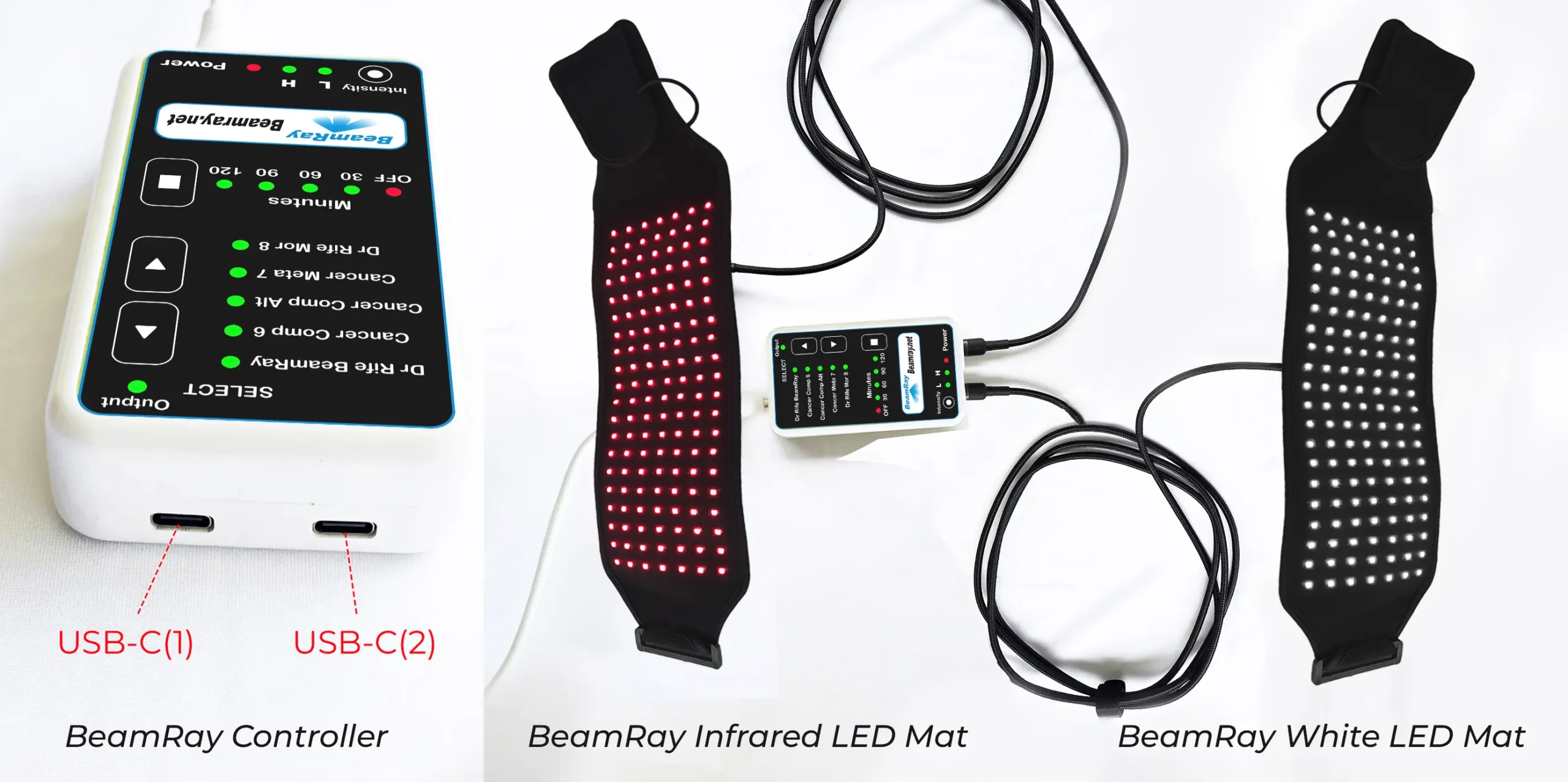How to Connect the Controller to the BeamRay Therapy Mats
Connect the Controller to power using the power cable (1),
then connect the Controller to the BeamRay Mats using the USB-C cable (2).
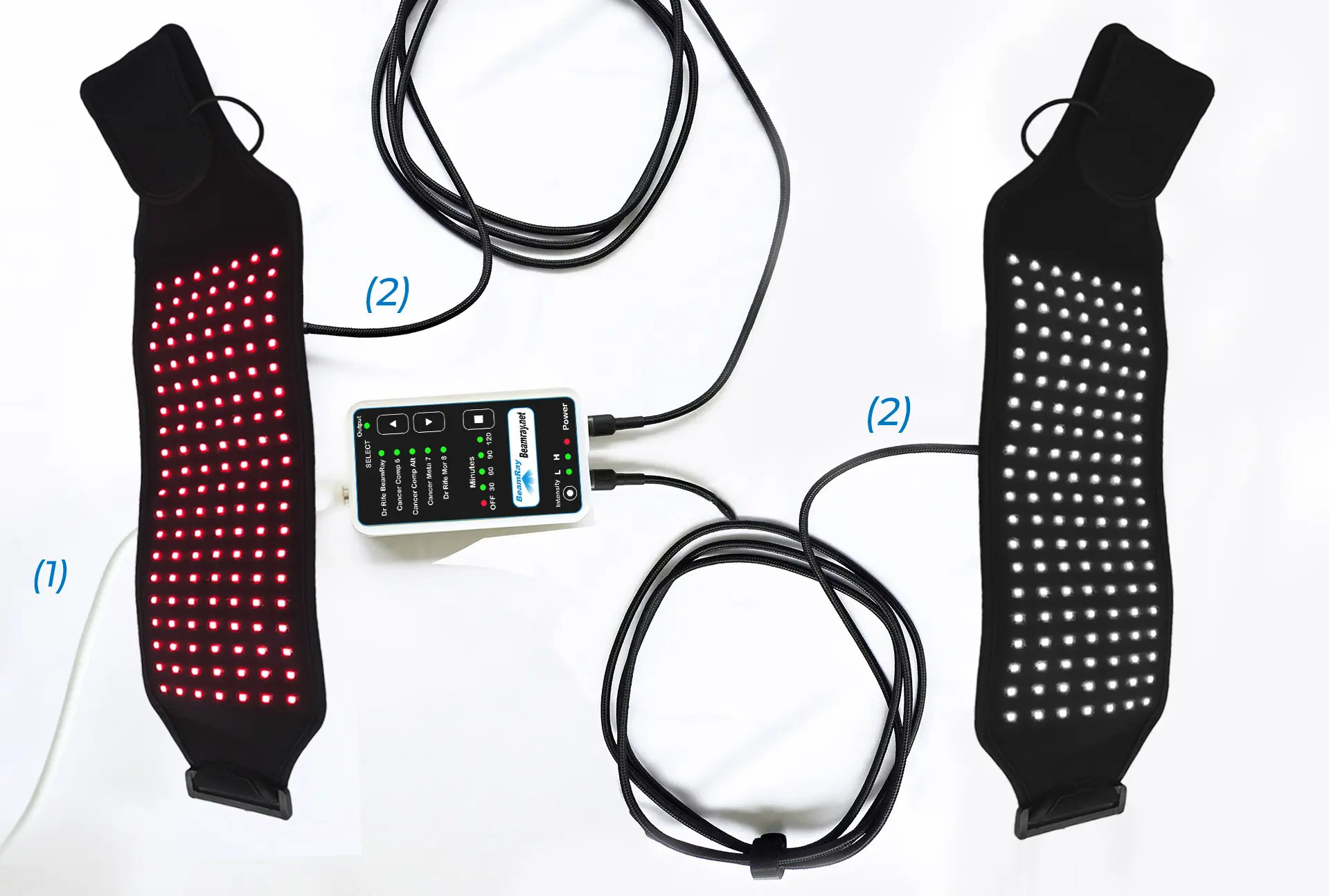
How to fit the BeamRay Mats



Connecting the BeamRay Mats
- Connect the Controller to power and to one of the BeamRay LED Mats
- Check the LED power indicator on the Controller is ON
- Check the mat is functioning and the 140 LEDs are on.
- Select the desired program and time.
- Position the BeamRay mat on the target area as directed
Timing Selection
For Treatments
- Choice: 30, 60, 90, 120 minutes
- 30 minutes, minimum treatment.
- 120 minutes maximum treatment time.
Suggested Intensity Setting
For Treatments
- Begin with low-intensity settings.
- Use high-intensity settings for more all cancer treatments; however, revert to low intensity if any discomfort occurs.
- The targeted area should be covered with the BeamRay Mat.
Simultaneously targeting two areas of the body
- Connect the controller to power.
- Connect the controller to 2 BeamRay Mats using the 2 USB-C output ports.
- Check the LED power indicator on the controller and the infrared lights on both devices.
- Select the desired mode and timing (both BeamRay Mats will use the same mode and timing settings on the controller).
- Position both BeamRay mats close to the point of treatment.
- If its not possible to position the 2 mats comfortably, then simply use each mat at different times.